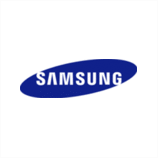FAQ: How to Unlock Samsung Galaxy Ace
UNLOCK INSTRUCTIONS & TIPS FOR SAMSUNG GALAXY ACE
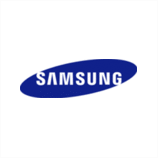

How to Unlock the Samsung Galaxy Ace
Simulation S2 Method:
First, make sure that Samsung Galaxy Ace PROMPTS for the code with a NON accepted SIM card and that your IMEI is correct by dialing *#06#
- Go to the Dial pad and dial *#197328640#
- Please click on number Debugging screen > Phone Control > SIMULATION > NETWORK LOCK
- You will see 3 - 4 options.
- Please click on number [1] Perso Sha256 INFO, the screen will change slightly
- Please hit the MENU button then when the menu pops up please carefully hit BACK to return to the previous screen.
- Next Please click on number [2] Perso Sha256 ON, the screen will change again to a one line message.
- Restart the phone on the screen by holding the power button and click RESTART.
- When Samsung Galaxy Ace prompts for the unlock code simply enter the unlock code provided to you.
- Your Samsung Galaxy Ace is now permanently unlocked!
Any suggestion? Want to help us improve our Guideline to unlock Samsung Galaxy Ace ? or those are not accurate ? Please contact us
 Loading
Loading Loading
Loading