2024
Unlocking Any Google Device
Google, Unlock Phone
Unlocking a phone’s SIM card enables you to use it with any carrier, not just the one that originally sold the device. The locked or unlocked status of your Google device depends on where you purchased it. Let’s explore everything you need to know about unlocking any Google device.
What is SIM Lock?
Manufacturers build SIM lock, also known as network or carrier lock, into GSM and CDMA devices. This technology restricts your Google device to specific countries and networks, allowing service providers to limit competition. By unlocking your Google device, you remove these restrictions and gain full control over your network choices.
Google Pixel Series Phone Locked
You can only use a locked Google Pixel phone with the carrier that sold it to you. Importantly, your phone won’t automatically unlock even after your contract ends and you’ve paid your balance. Therefore, understanding how to unlock any Google device is crucial for gaining the freedom to switch carriers.
Determine if Your Google Pixel Series is Unlocked
To check if your Google Pixel is already unlocked, follow these simple steps:
- Insert a SIM card from a different carrier.
- If the new network’s name appears and your phone works, your device is already unlocked.

Benefits of Unlocking any Google Device
Unlocking your device offers several advantages, primarily giving you the flexibility to switch networks without restrictions.
1. Network Freedom
Typically, switching carriers requires buying a new phone. However, by unlocking your device, you can keep your current phone and save money. The unlocking process is affordable and offers long-term savings by allowing you to switch carriers at will.
2. Hassle-Free Travels
International roaming charges can quickly accumulate when traveling. Instead of worrying about these costs, unlocking your Google device allows you to use local prepaid SIM cards available at airports. This simple step helps you avoid unexpected charges while staying connected abroad.
How to Unlocking any Google Device
We recommend using UnlockBase. Unlike other unreliable services, UnlockBase provides a trusted, verified method for unlocking your Google Pixel Series phone.
Steps to Unlock Your Google Pixel Series with UnlockBase
- Visit the UnlockBase website.
- Select “Google Pixel Series” as your phone brand.
- Enter your phone’s IMEI number.
- Provide your email for confirmation.
- Choose the country and network your phone is locked to.
- Confirm your payment and wait for an email with the unlock code.
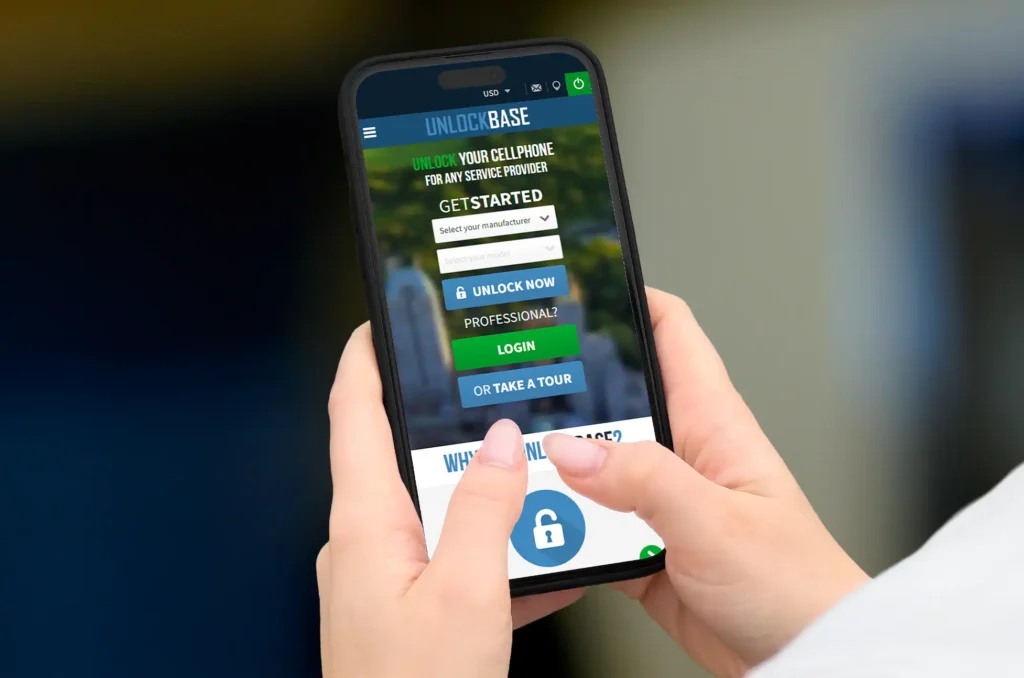
How to Use the Unlock Code
After receiving the unlock code, follow these steps:
- Insert a SIM card from a different carrier.
- Wait for the prompt to enter the SIM unlock pin.
- Enter the unlock code provided by UnlockBase.
Congratulations! You’ve now successfully unlocked your Google Pixel, and it’s ready for use with any carrier.
Unlocking any Google Device : Conclusion
Unlocking your device, including the Google Pixel Series, grants you the freedom to use it with any carrier worldwide. Whether you want to switch to networks like AT&T, Rogers, Fido, Bell, or Vodafone, or simply avoid roaming charges, unlocking your Google device is the key to maximizing your flexibility.
All products, and company names, logos, and service marks (collectively the "Trademarks") displayed are registered® and/or unregistered trademarks™ of their respective owners. The authors of this web site are not sponsored by or affiliated with any of the third-party trade mark or third-party registered trade mark owners, and make no representations about them, their owners, their products or services.

Comments are closed.