
In case of theft, an iCloud Activation Lock is meant to keep your information safe and secure. It lets users of iPhones, iPods, Apple Watches, and Macs safeguard their devices by wiping or locking them remotely through the iCloud website.
While this is an excellent security feature for iPhone owners, it has an unexpected effect on those who acquire used phones. After erasing a device, the iCloud account typically stays on the device, preventing access to the home screen.
Why did iCloud Activation Lock Appear?

If your iPhone, iPad, or iPod touch is ever lost or stolen, Find My features Activation Lock, a function that prevents anybody else from using it. When you enable Find My on your smartphone, Activation Lock is enabled immediately.
If you ever lose your device, whether it’s misplaced or you suspect it’s been stolen, mark it as lost in the Find My app right away. Mark As Lost uses a passcode to lock your screen and displays a personalized message with your phone number to help you find it. If necessary, you may even remotely wipe your device.
Even when the gadget is wiped, your personalized message remains visible. While Activation Lock works in the background to make it more difficult for someone to use or sell your lost device, Lost Mode makes it plain to anybody who discovers that it is still yours and cannot be revived without your password.
Removing iCloud Activation
- Bypass the Activation Lock with an Apple ID or passcode
You simply put your Apple ID and password to that you used on that device to use your phone and get rid of Activation Lock.
If you can’t remember your Apple ID email, Click Here.
If you can’t remember your Apple ID password, Click Here.

- Bypass the Activation Lock remotely using Find My
Learn what to do if your smartphone displays the Activation Lock screen or if you’re requested to deactivate Activation Lock on a device that isn’t in your control.
1. Go to iCloud.com/find
2. Use your Apple ID and password to get started.
3. At the top, click All Devices.
4. Select the device from iCloud that you wish to remove.
5. Click Remove from Account.
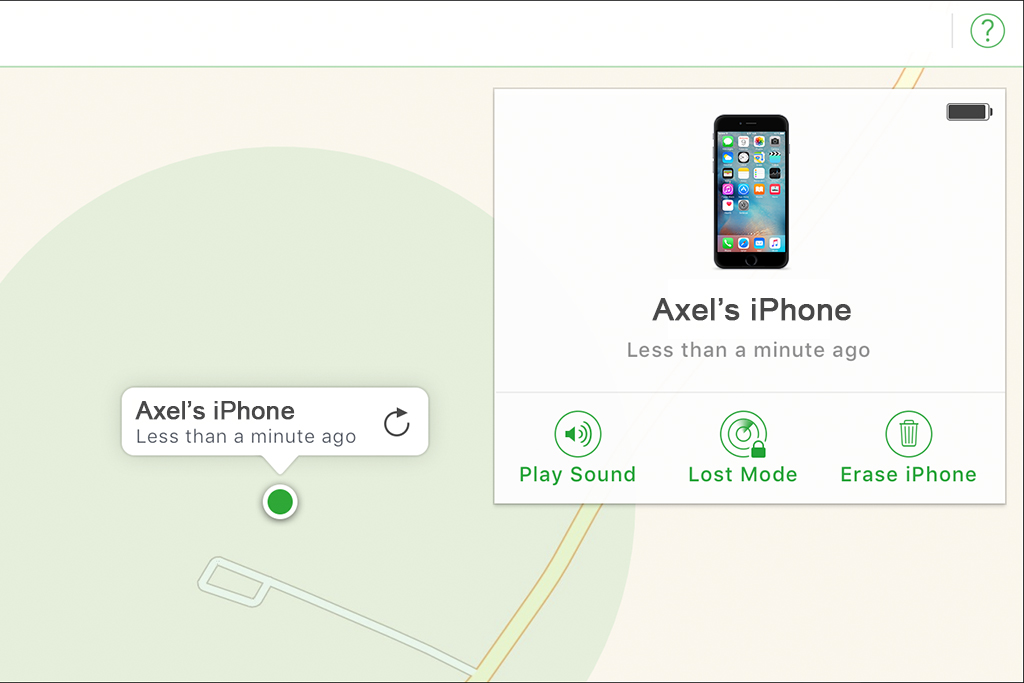
- Bypass the Activation Lock through Apple
If you can’t remember your Apple ID password, there aren’t many other alternatives available to you.
It’s conceivable that Apple will assist you in wiping the device and unlocking it. You’ll need documentation that you’re the legal owner of the device, which should contain the serial number, IMEI, or MEID of the device.
Fill out the forms on their Activation Lock help website if you have the paperwork and are ready to delete the device. Just keep in mind that even if you complete all of the forms correctly, there’s no assurance that they’ll assist you.
You go to this website: https://al-support.apple.com/#/kbase if you need assistance removing the Activation Lock and have proof of purchase documents.
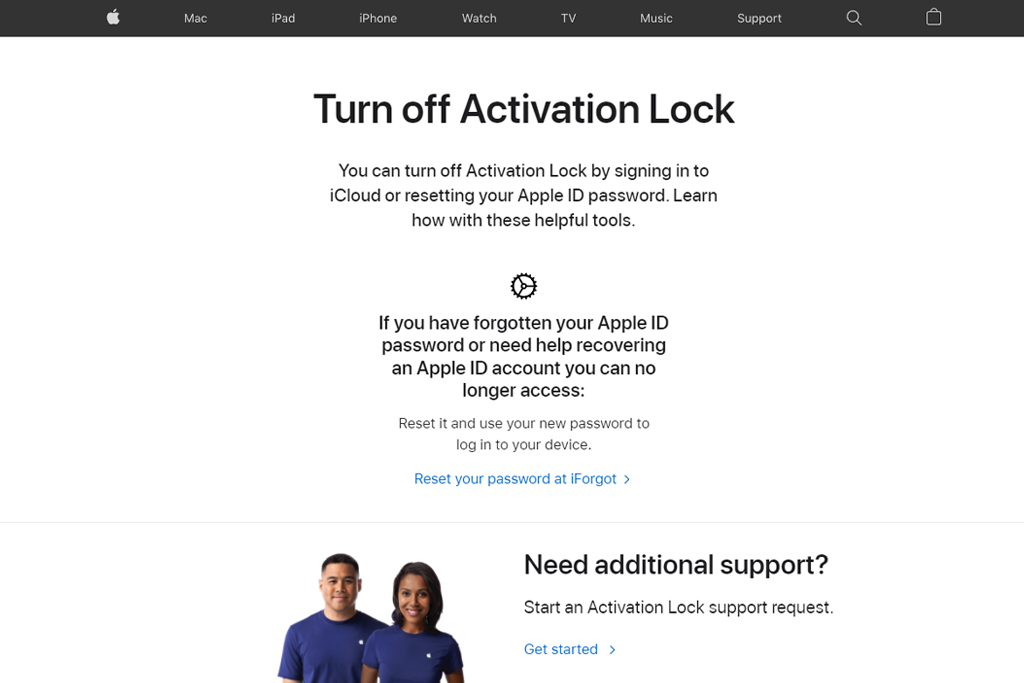
Unlock iCloud Account Phone Unlocking
Removing iCloud Activation Lock and Phone Unlocking is a different thing. If you removed your iCloud Activation, your phone wouldn’t be unlocked from your current carrier; you just removed the iCloud activation. If you need Unlocking Service, click the link: https://www.unlockbase.com/unlock-phone/.
Conclusion
Before giving your gadget away or bringing it in for repair, make sure Find My is turned off. Otherwise, your device is locked, and anybody you give it to won’t be able to use it, and Apple specialists won’t be able to fix it. Simply sign out of iCloud and delete all of your data and preferences. This wipes your smartphone clean, disconnects it from your Apple ID, and disables Find My iPhone. If you have any questions, let us know in the comments below.
All products, and company names, logos, and service marks (collectively the "Trademarks") displayed are registered® and/or unregistered trademarks™ of their respective owners. The authors of this web site are not sponsored by or affiliated with any of the third-party trade mark or third-party registered trade mark owners, and make no representations about them, their owners, their products or services.

Comments are closed.