
Spam calls can be incredibly frustrating and intrusive. They waste our time, invade our privacy, and can even lead to scams or identity theft.
Fortunately, there are several effective measures you can take to protect yourself from spam calls on your Android device. In this blog post, we will explore some practical steps you can follow to prevent spam calls and enjoy a more peaceful mobile experience.
Prevent Spam Calls by Switching on the spam filter
Using Android’s built-in spam filter is the simplest approach to block spam calls. Although the procedure varies slightly depending on the phone and carrier, your phone’s dialer program should have a spam filter by default. For some Android phones with the built-in Phone by Google app, follow these instructions.
- Open your Phone app.
- In the top-right corner, tap the three dots symbol.
- Select “Settings.”
- Click “Caller ID & spam”
- Activate “Filter spam calls.” If you discover that you’re missing important calls, you can activate “See call and spam ID”. If the program just offers the “See call and spam ID” option, then just turn that on if that’s the case.
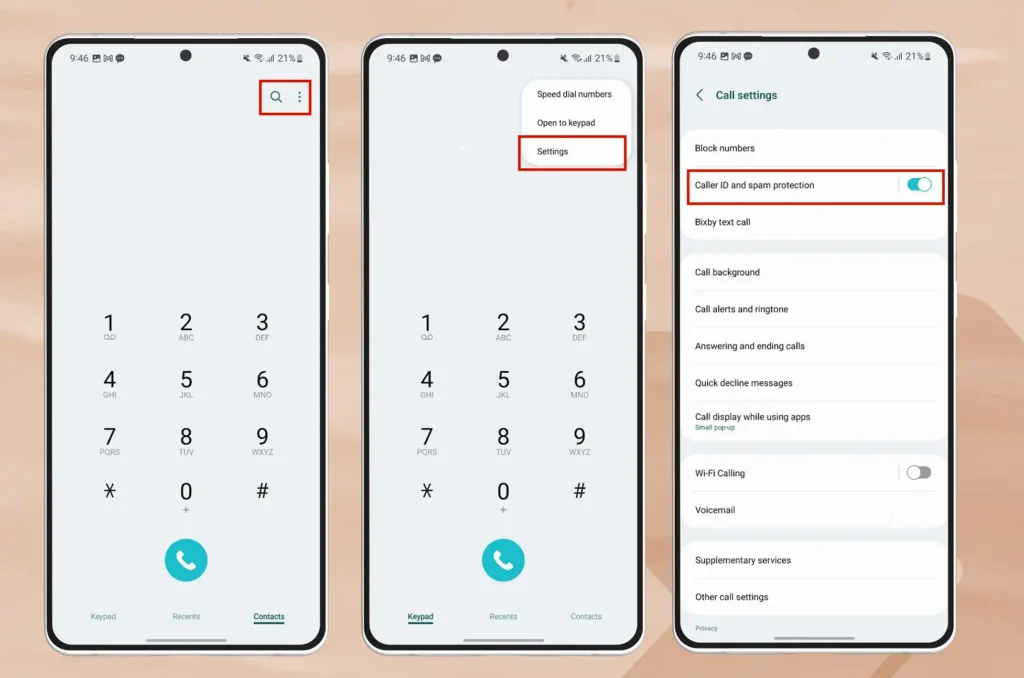
Prevent Spam Calls using Manually Block Spam
On Android, blocking a certain number might be less complicated if you’re fortunate and only sometimes receive spam calls. Depending on your phone model and carrier, the procedure will once more differ slightly. Manually blocking a number can be done in two ways that are most frequently used:
- To display recent calls, open the Phone dialer app and select “Recent”.
- Long-press the phone number, then select “Block.”
- If you long-press a number and don’t see “Block” appear, tap the number you wish to block. Just tap the number; don’t tap the phone icon.
- Choose “Block number” from the three dots in the top right corner of the screen.
This obviously only blocks one number. In order to avoid being permanently blocked by you, spammers frequently alter their phone numbers.
Register your number on the Do Not Call List
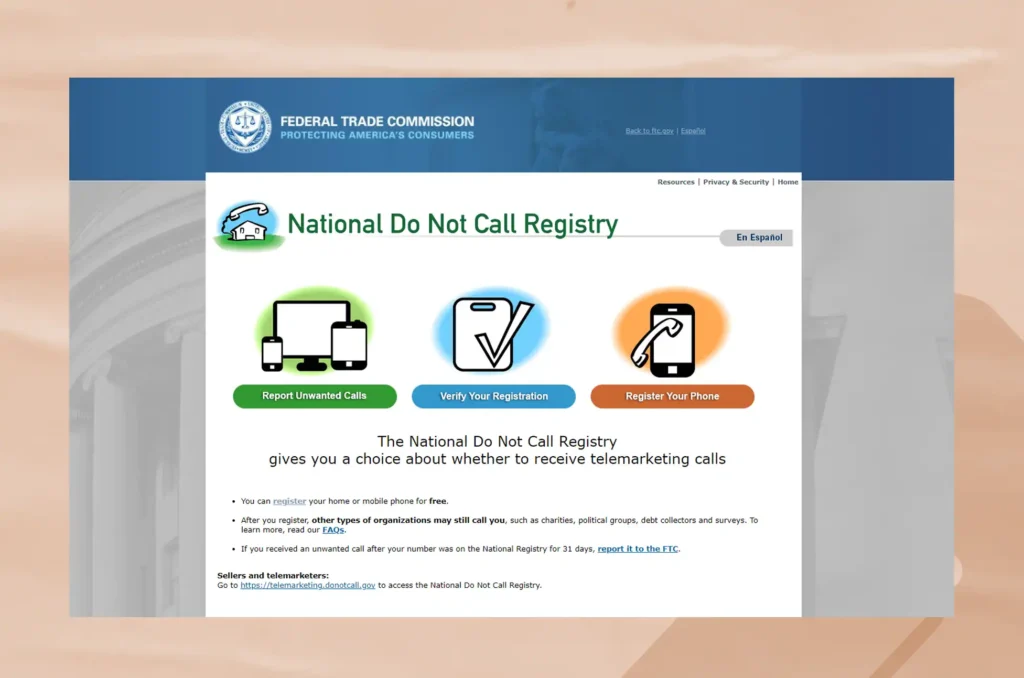
Adding your phone number to the national Do Not Call List is another action you can do to stop spam calls. This registry aids in reducing telemarketing calls that aren’t necessary. In order to register your phone number and decrease the number of legitimate marketing calls you receive, go to the Do Not Call official website or dial the toll-free number.
Install a call-blocking app
Numerous call-blocking apps are readily available on the Google Play Store and offer advanced spam call prevention in addition to the built-in functions. These apps automatically detect and reject spam calls using crowdsourcing databases and artificial intelligence. Truecaller, Hiya, and RoboKiller are a few well-known call-blocking applications. Install one of these programs, then adjust the parameters to your taste.
Be cautious with sharing your number
Refrain from giving it to unreliable websites or online platforms, especially those that seem suspect. Spammers frequently gain phone numbers through website scraping or data breaches. When completing online forms, doing surveys, or signing up for services, use caution. If you want to reduce the likelihood of getting spam calls, think hard before disclosing your phone number.
Avoid responding to or engaging with unknown callers
It’s preferable to let a call from an unknown number go to voicemail if you receive one. Answering or conversing with obtrusive callers can reveal that your number is live and bring on other spam calls. A voicemail will probably be left if it’s an important call from a reliable source. If you choose to return the call, use your discretion.

Report spam calls
Be proactive in the fight against spam calls by filing a report on them. The call log or Caller ID screen on Android devices frequently allows you to report spam calls directly. Informing authorities and service providers about spam calls enables them to take action against spammers and enhance call-blocking technology.
Conclusion
You may drastically cut down on the number of spam calls that your Android device receives by taking these proactive measures. Always be on the lookout for spam calls, and report any you receive. You can have a more tranquil and trouble-free mobile experience with these preventive measures in place.
All products, and company names, logos, and service marks (collectively the "Trademarks") displayed are registered® and/or unregistered trademarks™ of their respective owners. The authors of this web site are not sponsored by or affiliated with any of the third-party trade mark or third-party registered trade mark owners, and make no representations about them, their owners, their products or services.

Comments are closed.