2017
The Official Android Mobile Device Unlock App
Android, IMEI Unlock, MetroPCS, Mobile Device Unlock App, T-Mobile, U.S.A Networks
To make the unlock process easier, the Mobile Device Unlock app had been pre-installed by two major carriers in the US, T- Mobile and MetroPCS. Through this app, we are now able to remotely register any IMEI as “Eligible” in your carrier’s database without the need for an unlock code. However, this only works on compatible devices, please visit list at the bottom.
Good news! Turn around is less than 2 business days!
How does it work?
Select one of these two services below to unlock with “Mobile Device Unlock“
- From that Application list, tap Device Unlock.
- Tap Continue.
- Choose the desired device unlock type: Permanent Unlock
- If successful, restart the device to apply the settings.
Note: If you do not restart the device, you will have a persistent alert in the notification tray.)
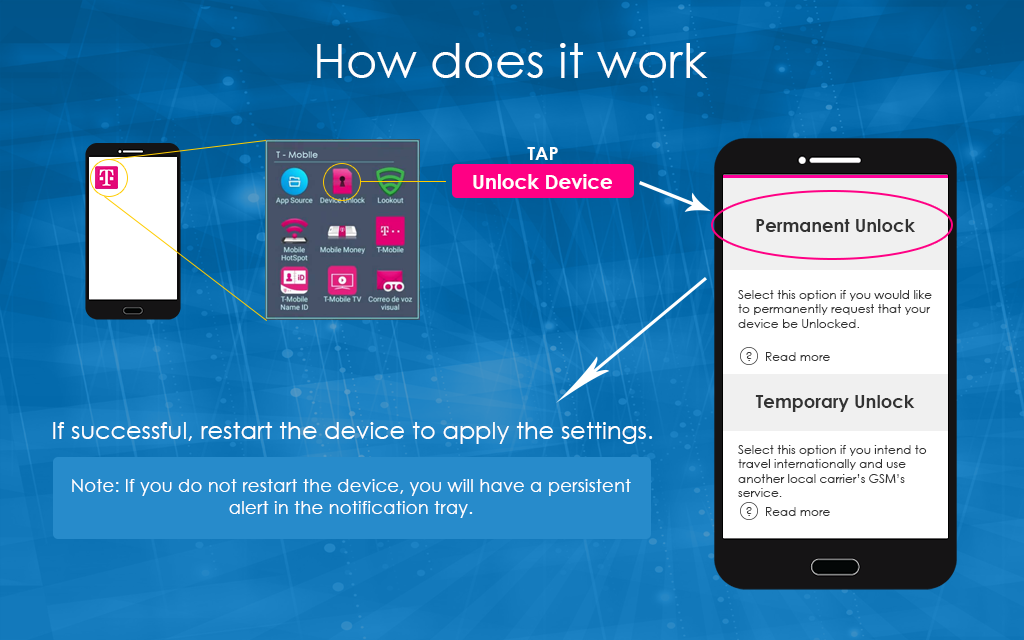
You need not visit any T-Mobile or MetroPCS store to get your device unlocked. The Mobile Device Unlock app allows an unlock request right where you are at the moment.
| However, please note the following preconditions for us to successfully unlock your device: |
|---|
| 1. The Mobile Device Unlock app works only with MetroPCS and T-Mobile devices. Any device from another carrier will not unlock using this process. |
| 2. Make sure your phone is “clean”; not blacklisted nor reported as lost or stolen. We don’t have any blacklist “cleaning” service and there’s no refund if your phone is blacklisted. |
| 3. Before you order, make sure that the error you are getting when trying to use the app for unlocking is, “Unlock Failed: This mobile wireless device is not eligible for unlocking. For Device Unlock eligibility details, please go online or contact Customer Care.“ |
| 4. If you are getting a different error, please check troubleshooting steps before you order any unlock from us. We will not be able to fulfill any unlock request unless your other phone issues are fixed. |
| 5. Make sure you are ordering the right unlock service for your phone/device, choose your carrier correctly. |
| 6. Make sure your phone can communicate with “Device Unlock App” server BEFORE you make any unlock order from us. If you are getting a “Serving not responding, please try again later” error, it means that your phone isn’t communicating with your carrier’s server. Check troubleshooting steps for more. |
| 7. Make sure your phone is with its original software and IMEI. If you installed a custom software prior to your unlock order, it will not be possible for the app to work. Also, make sure that your phone has the latest software. There’s no refund for unsupported software fault. |
| 8. Before starting the unlock process on your mobile phone, make sure that you have an active 3G/ 4G/ LTE or wifi connection. If your internet connection isn’t reliable, there’s a possibility that the unlock will be unsuccessful. We can’t retract the process, so we need to do it right the first time. There’s no refund for an unreliable internet or data fault. |
| 9. Once you receive an email notification from us, make sure you follow all the necessary instructions or order prerequisites, take note that it varies per carrier, but we always ask everyone to try to unlock their device using the app before proceeding with their order. This way we will know the exact error that you are getting for us to know whether your device can be unlocked with us. |
| 10. If in case, you have not followed all the instructions or have withheld important information from us that caused the unlock process to be unsuccessful, we will be unable to provide any refund. |
| 11. Make sure your device memory is managed properly, and clear all cache. |
| 12. Always restart your device after the unlock process. You’ll have to see a pop up every now and then. |
Error Types and Troubleshooting Steps
| Error Message | Information / Troubleshooting |
|---|---|
| Device not recognized by your service provider. Please call customer care. |
|
| Data corrupted during transfer. Please try again.Error during data transfer. Please try again. |
|
| Server not responding. Please try again later. |
|
| Failure in processing the request. Please reboot device and try again. |
|
| Unlock Failed: Unlock Approved : Mobile Device is permanently unlocked |
|
| No internet connection available. Please try again when internet connection is available. |
|
| Unable to connect to the server at this time. Please try back again later. |
|
| Unlock Failed: This mobile wireless device is not eligible for unlock. For Device Unlock eligibility details, please go online or contact Customer Care. |
|
| Unlock Failed : System maintenance error, try again later. |
|
| Failure in applying the unlock settings. Please try again. |
|
List of Compatible Devices By Carrier
| Supported Models from T-Mobile USA | Supported Models from MetroPCS USA |
|---|---|
|
|
Select one of these two services below to unlock with “Mobile Device Unlock“
All products, and company names, logos, and service marks (collectively the "Trademarks") displayed are registered® and/or unregistered trademarks™ of their respective owners. The authors of this web site are not sponsored by or affiliated with any of the third-party trade mark or third-party registered trade mark owners, and make no representations about them, their owners, their products or services.



Comments are closed.