2024
Unlocking Any Samsung Galaxy Tab
Samsung, Unlock Phone
How to unlock Samsung Galaxy Tab? Unlocking your Samsung Galaxy Tab is a game-changer, offering the freedom to switch carriers, avoid roaming fees, and increase the resale value of your device. Whether you’re planning a trip abroad or looking to change your service provider, unlocking your tablet can make a significant difference. In this guide, we’ll explore various methods to unlock your Samsung Galaxy Tab, including the reliable UnlockBase service.
Why Unlock Your Samsung Galaxy Tab?
Unlocking your Galaxy Tab brings several advantages:
- Flexibility: Use your tablet with any carrier, both locally and internationally.
- Resale Value: An unlocked device often has a higher resale value.
- Freedom: No more carrier restrictions or bloatware.
How to unlock Samsung Galaxy Tab

1. Carrier Unlock
Most carriers will unlock your device if you meet their requirements. Typically, you need to:
- Have an account in good standing.
- Have paid off the device in full.
- Have used the device on the network for a specified period.
While this method is straightforward, it can be a hassle to ensure you meet all the criteria. Moreover, there’s always a chance you might not qualify for the carrier’s unlocking policy. But don’t falter—UnlockBase has got your back!
2. Unlocking via UnlockBase
UnlockBase is a reliable third-party service that can help you unlock your Galaxy Tab easily.
Steps:
- Visit UnlockBase Website: Go to the UnlockBase website.
- Select Your Device: Choose Samsung Galaxy Tab from the list.
- Enter Device Details: Provide your tablet’s IMEI number.
- Payment: Complete the payment process.
- Receive Instructions: You’ll get detailed instructions and an unlock code via email.
- Unlock Your Tablet: Insert a new SIM and follow the instructions provided.
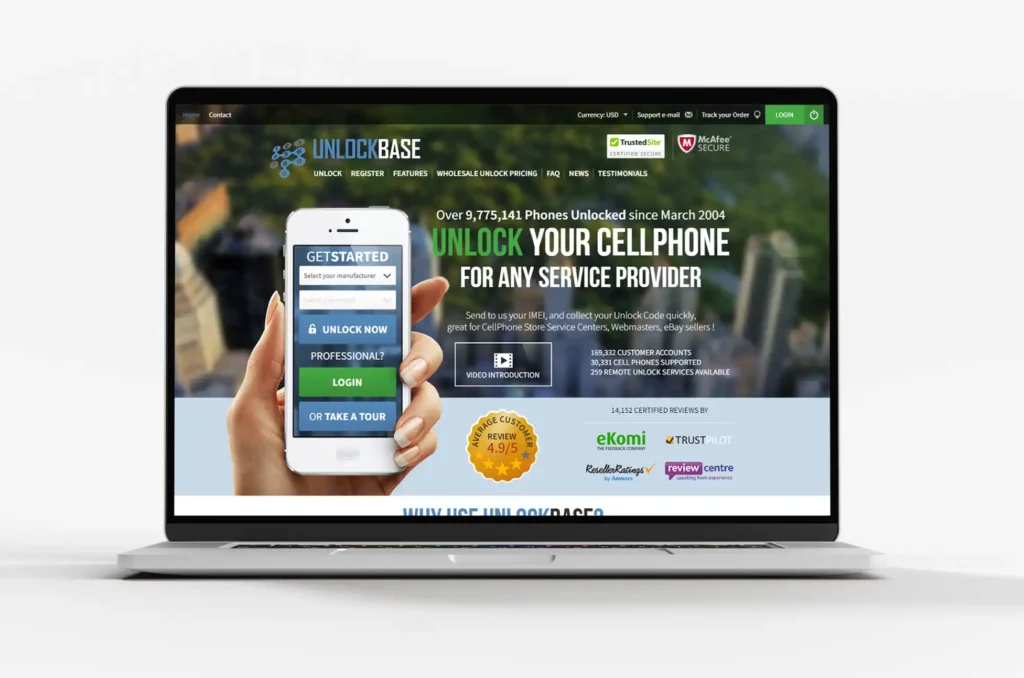
3. Software Unlocking (Not Recommended)
While some software tools claim to unlock devices, they often come with risks, including voiding warranties or bricking your tablet. It’s best to avoid this method unless you’re experienced.
Tips for a Successful Unlock
- Backup Your Data: Always backup your tablet before attempting any unlock.
- Check Compatibility: Ensure the new carrier supports your tablet’s network bands.
- Stay Informed: Research any third-party service thoroughly to avoid scams.
How to unlock Samsung Galaxy Tab : Conclusion
Unlocking your Samsung Galaxy Tab can significantly enhance its usability and value. Whether you choose to go through your carrier or use a trusted service like UnlockBase, the process is straightforward and well worth the effort. Enjoy the freedom and flexibility that comes with an unlocked device!
All products, and company names, logos, and service marks (collectively the "Trademarks") displayed are registered® and/or unregistered trademarks™ of their respective owners. The authors of this web site are not sponsored by or affiliated with any of the third-party trade mark or third-party registered trade mark owners, and make no representations about them, their owners, their products or services.

Comments are closed.