2023
Google Pixel 7 Unlocking: A Step-by-Step Guide
Google, Unlock Phone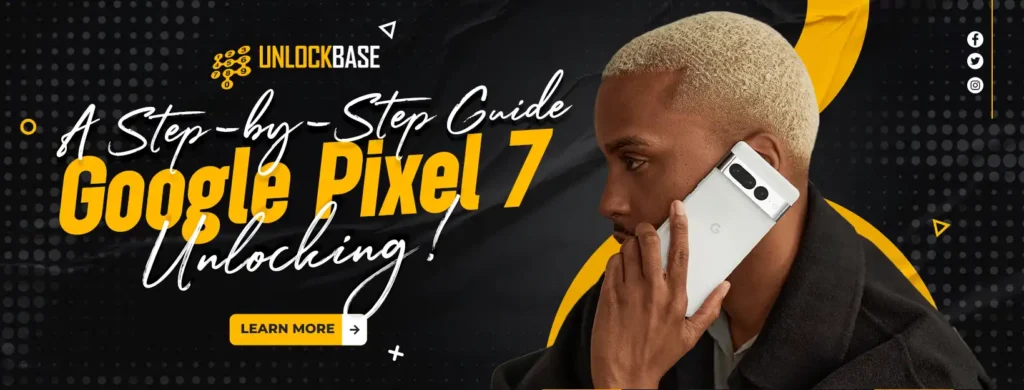
Google Pixel 7 represents the future of smartphones. The Pixel 7 is a real powerhouse, packed with cutting-edge features and powered by the latest technology. However, in order to maximize its capabilities, you have to unlock its potential. In this detailed guide, we will take you through the process of unlocking your Google Pixel 7, allowing you to utilize its amazing features and capabilities. Prepare to augment your smartphone experience!
Benefits of Unlocking your Google Pixel 7
Choose different Carrier
If you are switching carriers, the company will make every effort to sell you a new phone in order to enroll you in a new payment plan and have you sign a new contract with them. If you have a phone that meets your requirements and you’re happy with it, you can save money by unlocking it rather than purchasing a new one. Obtaining an unlock code for your phone is not an expensive process, and doing so can save you a significant amount of money over time.

Travel without Problems
When you leave the country, your service provider may charge you a lot more money to keep you connected. Because of this, most airports now provide kiosks where passengers may purchase local prepaid SIM cards. Once your phone has been unlocked, you can simply insert one of these sim cards and enjoy freedom from roaming charges.
Visit UnlockBase
When you’re ready to unlock your phone, we recommend using UnlockBase. Since there are a lot of shady websites to get unlock codes online, it’s important to highlight that this one has been researched and is a reliable choice. Therefore, utilize UnlockBase to obtain a code that will free your phone’s capabilities.
How to Unlock Google Pixel 7?
Learning how to unlock Google Pixel is the first order of business.
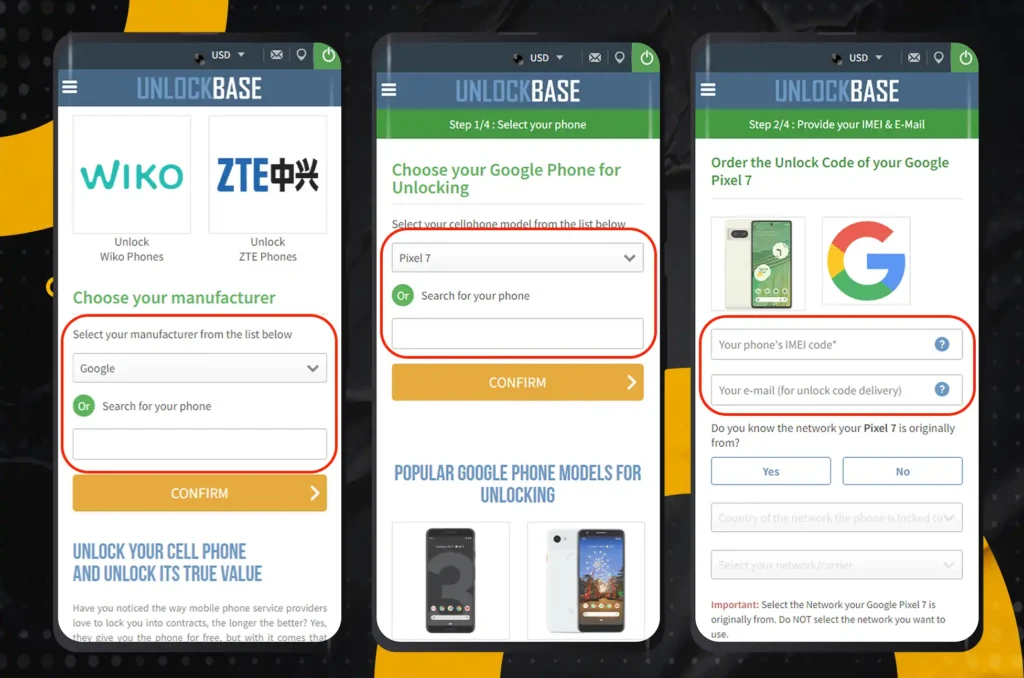
Go to this link: https://www.unlockbase.com/unlock-phone/
- Select the brand of your phone.
- Type the IMEI of your phone.
- Enter your email for confirmation.
- Choose the country where the phone is locked to.
- Choose your network/carrier.
- Confirm your payment and wait for an email confirmation.
The Google Pixel 5 unlock code will be sent to you through email shortly. Please proceed as described below after you have received the email.

- Insert SIM card from a source different than your original Service Provider
- Your phone will ask you to enter Sim unlock pin
- Enter unlock code
- Your phone will be unlocked
Conclusion
Using UnlockBase to unlock your Google Pixel 7 is a fast, simple, and risk-free solution to use your phone with any network. Your phone can be unlocked in a matter of minutes if you follow these instructions. You can use your Google Pixel 7 as you like, allowing you to take full advantage of the device’s capabilities.
All products, and company names, logos, and service marks (collectively the "Trademarks") displayed are registered® and/or unregistered trademarks™ of their respective owners. The authors of this web site are not sponsored by or affiliated with any of the third-party trade mark or third-party registered trade mark owners, and make no representations about them, their owners, their products or services.

Comments are closed.