2010
How to read BlackBerry MEP without Cable !
BlackBerry, IMEI Unlock
UPDATE OCTOBER 2014: If you have the Original USB Cable of your BlackBerry and a Windows computer, then we invite you to check the Cable Method to read BlackBerry MEP (using this link) as we believe it’s the most simple method. Also for some model the Keypad method below won’t work to find your MEP and you’ll have to use the Cable Method to read the MEP of your Blackberry.
If you unlock lots of BlackBerry Phones with us then you know we offer different Instant Calculators (Old Security & New Security) that give many codes, but there was a way to get ONE Working Code by using our tool “BlackBerry Calculator NEW Security – MEP (Instant)“, the only problem was to use this tool we requested you provide us with the IMEI + MEP-xxxx-xxx. BUT to get the MEP you need to read the phone by Cable usually. So NOW we are glad to provide you a solution to get your MEP-xxxxx-xxx without Cable making life easier for you and your customers!!
How to read the MEP without Cable
First step is to access to the “Help Me” menu, to do so, on the main screen of the phone hold the following keys : ALT CAPS H (at the same time)
Note: For Pearl and other Sure-type phones press and hold the ALT key (Bottom left) and type E A C E, for Storm, hold the BACK arrow, and tap the screen in the following areas: TOP LEFT, TOP RIGHT, TOP LEFT, TOP RIGHT.
You should be presented with a screen like the one shown below:
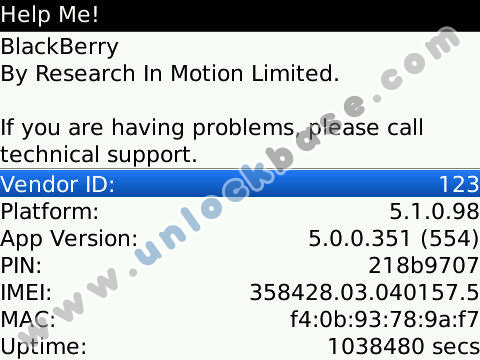
Type the PIN, App Version and Uptime in the form below:
Click Here for Blackberry eScreen Keygen
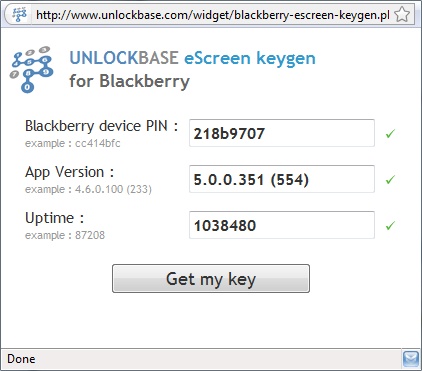
Click Here for Blackberry eScreen Keygen
Press “Get my Key” and our Calculator will generate a code:
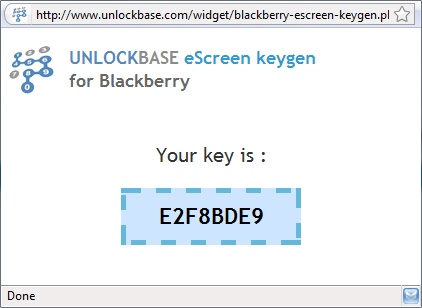
Click Here for Blackberry eScreen Keygen
Now simply type the KEY directly on to that screen. Nothing will appear when typing. For numbers hold the ALT key when typing. Now you should be in the engineers menu – if you are not please try again ensuring the data you entered is EXACTLY as displayed. If you close the screen ensure you change the Uptime on the form. Navigate to ‘OS Engineering Screens‘ as shown below:
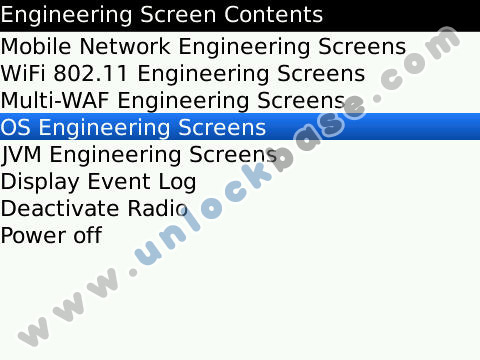
Now scroll down to ‘Device Info’ and then scroll down until you see MEP-XXXXX-XXX’ as shown below:

That’s your MEP! Please send it to us.
VIDEO TUTORIAL
Finally with the IMEI + MEP you can order the Unlock Code of your BlackBerry from UnlockBase:
http://www.unlockbase.com/unlock/blackberry/
All products, and company names, logos, and service marks (collectively the "Trademarks") displayed are registered® and/or unregistered trademarks™ of their respective owners. The authors of this web site are not sponsored by or affiliated with any of the third-party trade mark or third-party registered trade mark owners, and make no representations about them, their owners, their products or services.

Comments are closed.