2017
Everything You Need To Know About How To Unlock A ZTE Device
Android, IMEI Unlock, MetroPCS, T-Mobile, Unlock Phone, ZTE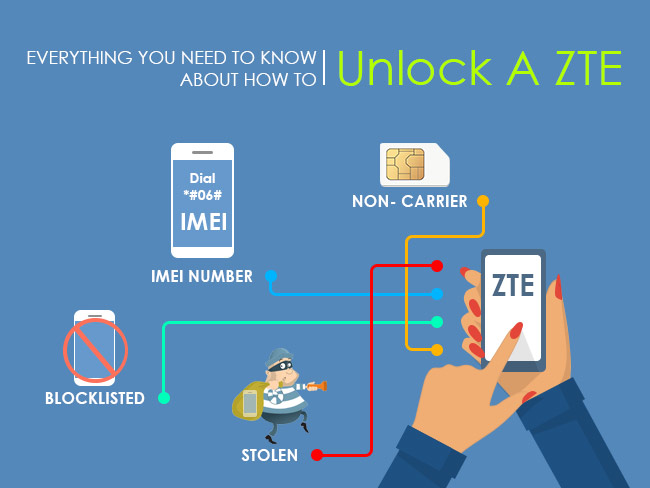
Unlocking your ZTE device should be easy and straightforward. In fact, just like any other phone brand, you only need three things to get your ZTE device successfully and permanently unlocked.
- Non- carrier SIM card
- Your phone’s IMEI number (Dial*#06#)
- IMEI Status (Make sure your phone is not blacklisted or reported lost or stolen)
If you have these ready, you can then order an unlock code specifically for your phone. We usually send you 3 or more codes as we see necessary, but in most cases, you will only use one code which is the NCK code or the Network Code Key or simply the unlock code.
Codes You Will Receive:
- Unfreeze Code
- Reset Key
- Service Provider Code
- Network Code (NCK)
All the other codes will be used depending on how your phone reacts with a non -carrier SIM card the moment you turn it on. Just simply follow the instruction that your phone prompts you to do. If in case, you are lost or you need help, you can always contact our customer service team via live chat or email.
How To Unlock ZTE Through An Unlock Code
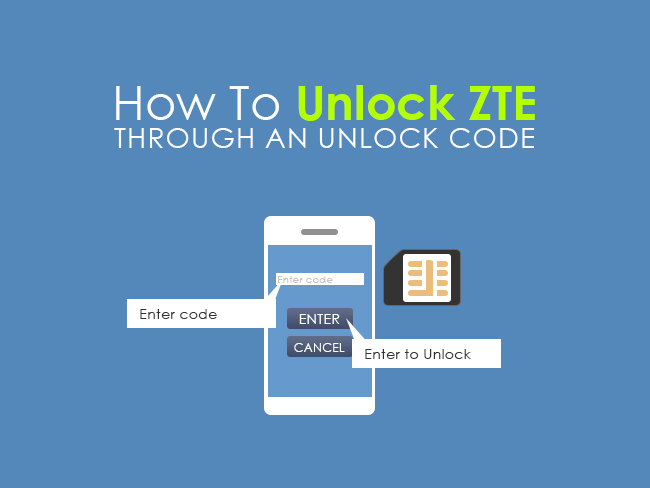
- Insert SIM card from a source different than your original Service Provider (i.e. if you have a Rogers phone, use a non-Rogers SIM card)
- Phone will ask you to enter SIM unlock PIN
- Enter unlock code
- Your ZTE phone will be unlocked!
That’s how easy it is! If you want to unlock your phone now, just go to this page and choose your device model number correctly. You will be prompted to enter your IMEI number and your carrier’s information. Just follow through the process and you will receive an email confirmation from us about your payment.
Our email confirmation will inform you about the turn around time for us to generate an unlock code specifically for your phone. It will also contain the instructions necessary to get your phone permanently unlocked.
How To Unlock ZTE Through Mobile Device Unlock App (MetroPCS and T-Mobile USA)
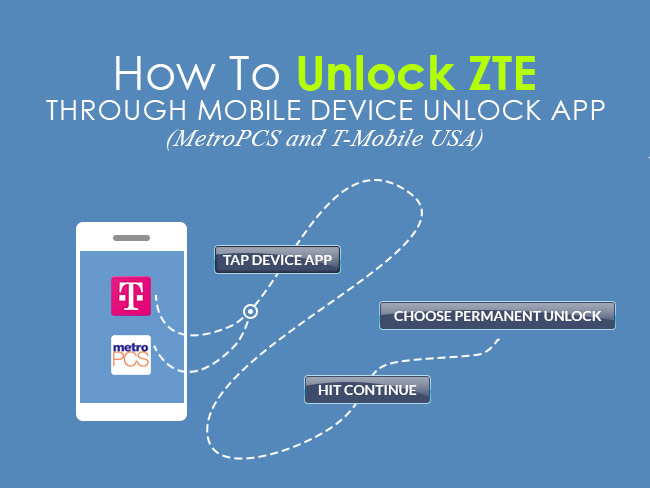
If you got your phone through MetroPCS and T-Mobile USA, it is most likely that you will not need to buy an unlock code because your phone has a pre-installed app that will unlock your phone without a code. This pre-installed app is what the Mobile Device Unlock App.
If you have the Mobile Device Unlock App on your phone, try to unlock your phone using the app.
- From that application list, tap on Device Unlock.
- Hit Continue.
- Choose Permanent Unlock.
Your device will give you two possible prompts if your phone is off-contract or eligible for unlock by your carrier it will unlock successfully and it will ask you to restart your phone. If it otherwise tells you,
It means that your phone is not yet eligible for unlock by your carrier. If you are seeing a different kind of error, you can look up the troubleshooting steps here.
If this is the error you get, you don’t need to go to the MetroPCS or T-Mobile store to get your phone unlocked. We can remotely register your IMEI to your carrier’s database, just click on your carrier below and choose your device make and model correctly.
Pick your carrier correctly and just follow through our order process. You will receive an email confirmation from us and this will guide you throughout the unlocking process.
If in case you feel lost or you need help, we have 24-hour support that can answer your questions through live chat or email. Don’t hesitate to shoot us a message anytime.

All products, and company names, logos, and service marks (collectively the "Trademarks") displayed are registered® and/or unregistered trademarks™ of their respective owners. The authors of this web site are not sponsored by or affiliated with any of the third-party trade mark or third-party registered trade mark owners, and make no representations about them, their owners, their products or services.



Comments are closed.