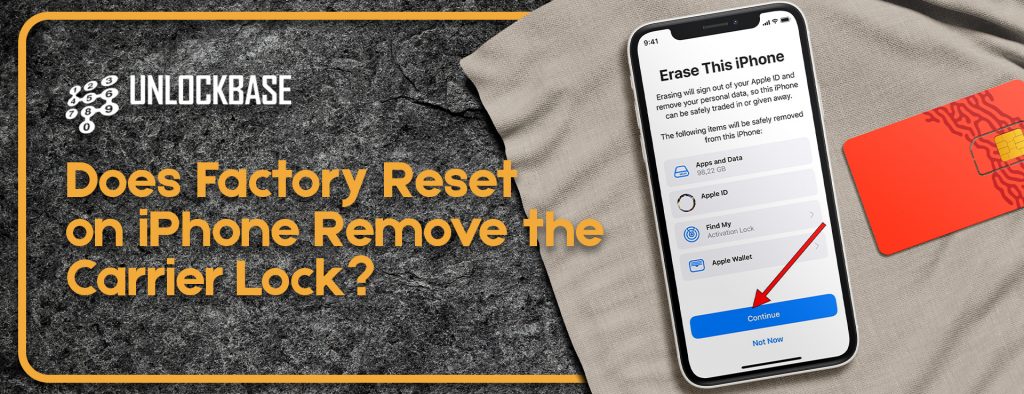
Does factory reset remove carrier lock? If you’re considering performing a factory reset on your iPhone, you may be wondering if this will also remove the carrier lock. A carrier lock is a restriction imposed by your mobile service provider that stops you from using your iPhone with a different carrier.
It is a method used by carriers to ensure that you remain a customer for the term of your contract. This article answers the issue, “Does factory reset remove carrier lock?”
Does factory reset remove carrier lock?
Does factory reset remove carrier lock? You may be wondering if restoring your iPhone to factory settings will remove the carrier lock if you’re considering doing so. In brief, the answer is NO. You will remain tied to your existing carrier contract even after resetting your iPhone to factory settings.
What is a carrier lock, and why would you want to remove it? A carrier lock is a restriction imposed by the mobile provider that stops you from using your iPhone with another carrier. It is a method for ensuring that you remain a customer over the life of your contract.
Does factory reset remove carrier lock? If you wish to move carriers, you must have your iPhone unlocked by your existing service provider. Typically, this is possible after contract completion or payment of an early termination fee. Remember that not all carriers will unlock your iPhone, and those that do may charge a price.
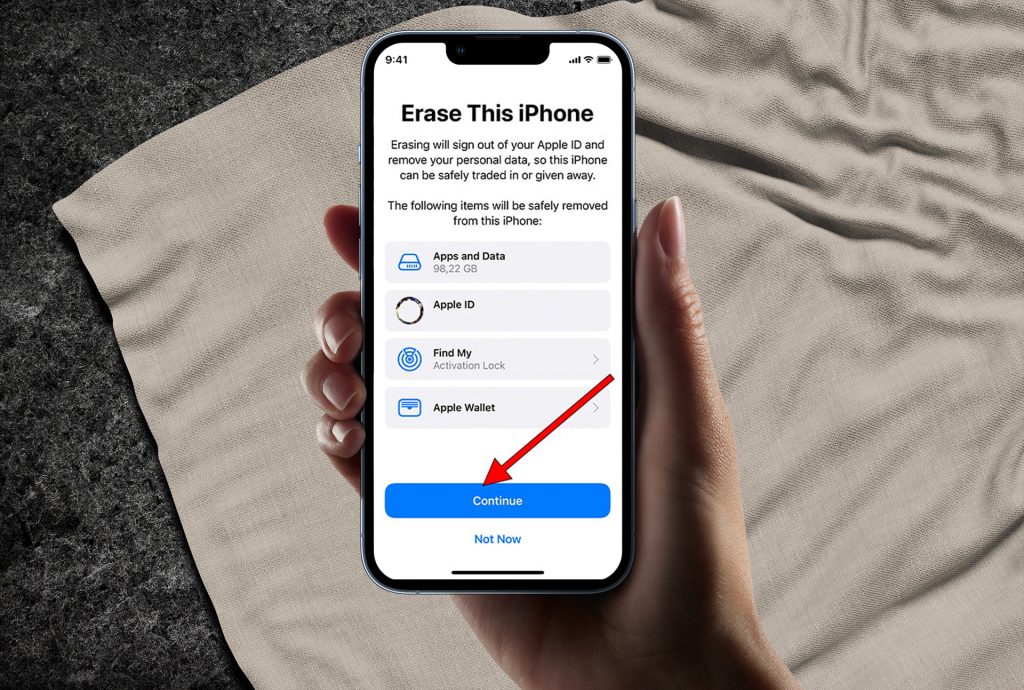
Factory Reset Your iPhone
Does factory reset remove carrier lock? Here’s a simple guide If you wish to proceed with a factory reset despite the fact that it will not remove your carrier’s lock, you may do so if you are looking to Trade in your iPhone or start over. Here is how to delete all of the content and settings on your iPhone before handing it over to be reused.
- Launch the Settings application on your iPhone.
- Select “General” in the menu.
- Select “Transfer or Reset iPhone” by scrolling down and clicking on it.
- On the following page, tap “Delete All Content and Settings.”
- Your iPhone will give a summary of the personal data that will be erased, including any eSIM service plans, if you choose to proceed. To confirm, tap “Continue.” Apple will request that you sign out of your Apple ID.
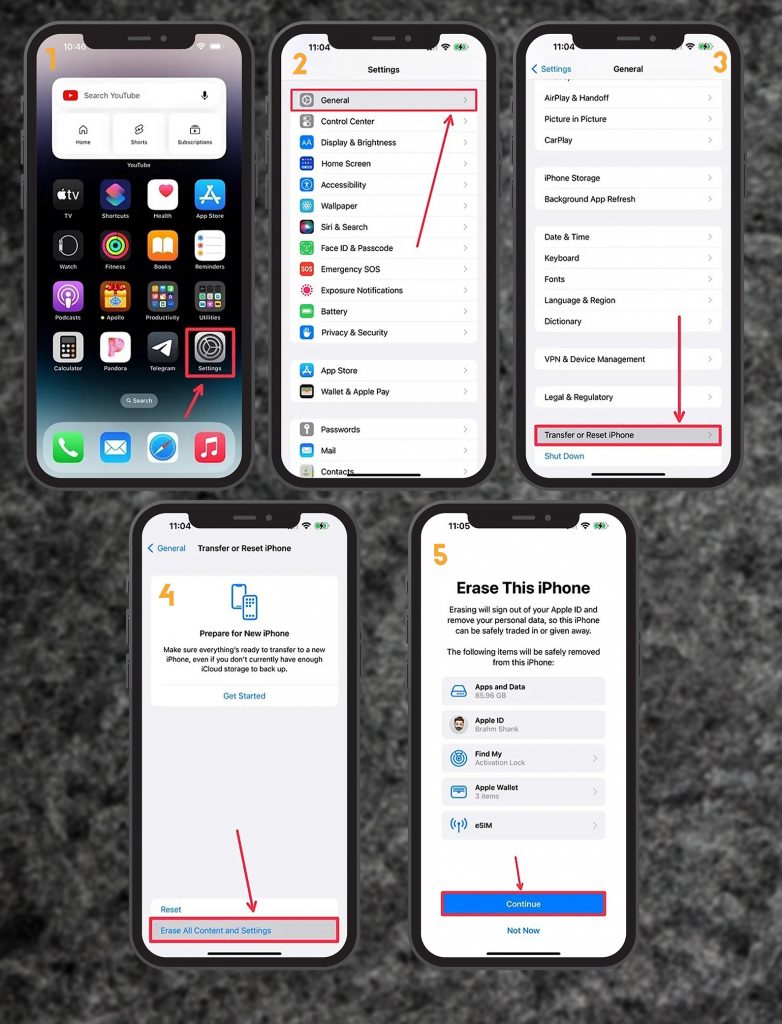
Removing the carrier lock of your iPhone
Does factory reset remove carrier lock? Although this is not possible, if you are persistent about removing the carrier lock on your phone, here is a simple technique to help you do so:
- Get your unlock code from https://www.unlockbase.com/unlock-phone/iphone/
Making a Purchase from Unlock Base in Order to Acquire an Unlock Code
- Enter the IMEI number for your phone.
- Provide your email address
- Select the country to which the phone is locked.
- Choose your preferred network and provider.
- Verify that the payment was successful, then check your email for further instructions.
- After your purchase has been processed, your IMEI will be marked as whitelisted in Apple’s IMEI database. This will provide you with a permanent official unlock, guaranteeing that your warranty will not be invalidated and allowing you the opportunity to update to the most current version of iOS on an ongoing basis. If you do this, your warranty will not be voided.
- As soon as you have gotten confirmation from us that the unlock has been applied to your iPhone, please make sure you comply with the procedures that are indicated below:
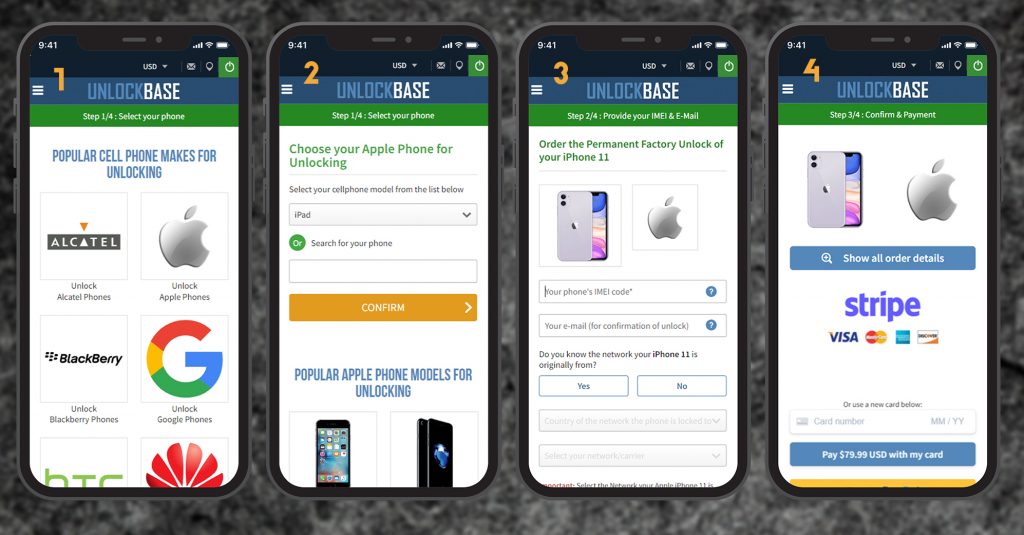
- Start up your iPhone while using a SIM card that won’t allow you to use it. If the network that the SIM card comes from is different from the one that your iPhone was initially locked to, then the SIM card will not be “recognized.” It is not necessary for the SIM card to come from the same network operator as the one you want to use in the future, nor can it be from any network provider around the globe.
- Once your new SIM Card is inserted into your iPhone, the activation process will begin immediately. This means that your iPhone is now totally free of any restrictions.
You are now able to use your iPhone with whatever network provider you want, wherever you may be around the globe.
Please submit a request for an iPhone GSX Network Check report if you are unclear about which carrier your iPhone was originally purchased from.
Conclusion
Does factory reset remove carrier lock? Resetting your iPhone to factory settings will not remove the carrier lock. A carrier lock is a restriction imposed by the cell carrier that stops you from using your iPhone with another carrier. Using UnlockBase, you can unlock your device in order to move carriers. Resetting your iPhone to factory settings can be handy if you want to sell it or start fresh, but it will not remove the carrier lock. If you have any questions, let me know in the comment section below!
All products, and company names, logos, and service marks (collectively the "Trademarks") displayed are registered® and/or unregistered trademarks™ of their respective owners. The authors of this web site are not sponsored by or affiliated with any of the third-party trade mark or third-party registered trade mark owners, and make no representations about them, their owners, their products or services.

Comments are closed.