2024
How to Unlock Your Xiaomi Pad
Unlock Phone, Xiaomi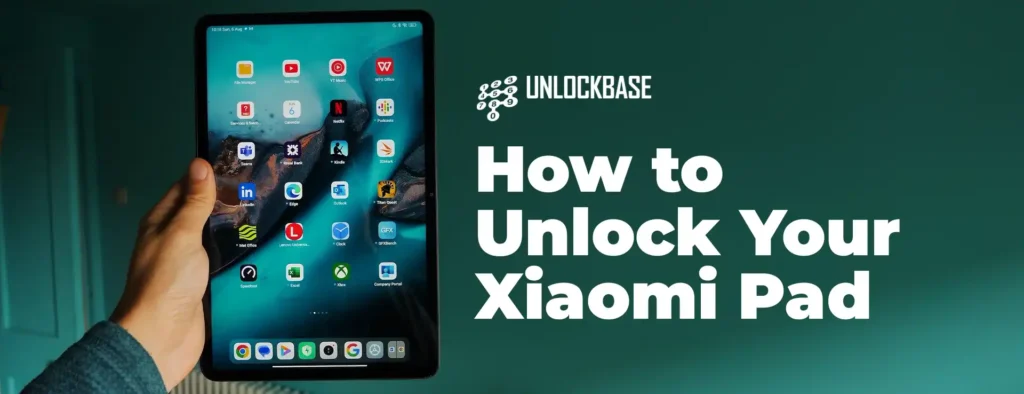
By unlocking your Xiaomi Pad, you are giving way to a number of other benefits, such as switching carriers at will and avoiding heavyweight roaming charges; this can also increase your device’s resale value.
For a person who travels a lot or needs more freedom with his service provider, an unlocked Xiaomi tablet may be of immense importance. In this article, we will look through some ways of unlocking a Xiaomi Pad, including trusted third-party services.
Why Unlock Your Xiaomi Pad?
Many benefits of unlocking your Xiaomi Pad include the following:
Global Connectivity: Use your tablet with any compatible carrier worldwide.
Increased Resale Value: With an unlocked device, the sale price can go pretty high in the secondary market.
Freedom of Choice: Break free from the control of a carrier and bloatware pre-installed on your device.
How to Unlock Your Xiaomi Pad: A Step-by-Step Guide
Official Xiaomi Unlock Method
Xiaomi has an officially approved unlock process for its devices. This holds good for tablets as well. Here’s how to do it:
- Go to the Mi Unlock status page on Xiaomi’s official website.
- Log in with your Mi Account, which should be the same as connected to your Pad.
- Tap on request unlock permission and wait; this might take 7-14 days.
- Download and install the Mi Unlock tool on your computer.
- Follow the on-screen instructions through completion.
As this is free and the official method, there is a period of waiting time involved, which may not be convenient for everyone.

Unlocking via UnlockBase
- Visit UnlockBase Website: Go to the UnlockBase website.
- Select Your Device: Choose Samsung Galaxy Tab from the list.
- Enter Device Details: Provide your tablet’s IMEI number.
- Payment: Complete the payment process.
- Receive Instructions: You’ll get detailed instructions and an unlock code via email.
- Unlock Your Tablet: Insert a new SIM and follow the instructions provided.
The advanced user can unlock the bootloader. However, this method:
- Voids your warranty
- Requires technical knowledge
- Can potentially brick your device if done incorrectly
We would only recommend this approach for advanced users who have experience in manipulating the software on their device.

Tips for a Successful Xiaomi Pad Unlock
Backup Your Data: Always create a full backup before attempting any unlock procedure.
Verify Compatibility: Ensure your desired carrier supports your Xiaomi Pad’s network bands.
Research Thoroughly: If using a third-party service, check their reputation and user reviews.
Keep Your Mi Account Active: On the official front, have an active Mi Account connected to your device.
Conclusion
Unlocking your Xiaomi Pad will manifoldly increase the functionality of the device and its value in the resale market. Be it the official way from Xiaomi or one of the very famous third-party services, it’s pretty easy and worthwhile most of the time. Enjoy freedom and flexibility with an unlocked Xiaomi Pad!
Keep in mind that an unlocked device gives you more choices, better travel options, and possibly better resale value. Now, take the plunge and unlock your Xiaomi Pad!
All products, and company names, logos, and service marks (collectively the "Trademarks") displayed are registered® and/or unregistered trademarks™ of their respective owners. The authors of this web site are not sponsored by or affiliated with any of the third-party trade mark or third-party registered trade mark owners, and make no representations about them, their owners, their products or services.

Comments are closed.