2022
Disabling Sim Lock of Google Pixel 5
Google, Unlock Phone
Google Pixel 5 Unlocked: Unlocking a phone’s SIM card allows it to be used with any phone carrier, not simply the one that operates on the seller’s network. Depending on where you made your purchase, your phone may come with a locked or unlocked SIM card by default.
What is SIM lock?
Mobile phone manufacturers incorporate a technical restriction known as a SIM lock, simlock, network lock, carrier lock, or (master) subsidy lock into GSM and CDMA mobile phones. This restriction is intended for use by service providers to limit the use of these phones to particular countries and/or networks.
When a Google Pixel 5 phone is locked, what does it mean?

If your Google Pixel 5 phone is locked, this indicates that it can only be used with the specific carrier from where you got the phone in the first place. If your phone is locked, it will not become automatically unlocked when the contract you have with your provider expires, regardless of whether or not the balance of the contract has been paid in full.
Is your Google Pixel 5 unlocked? How will you know?
You can quickly determine if the Google Pixel 5 phone you have is locked or not by following a few straightforward steps. Simply insert a SIM card from a different carrier into your Google Pixel 5 phone, and then check to see if the device displays the name of the new network. If it does, then you are using the correct SIM card.
In the event that it does, and in the event that you are able to use the phone, the phone has been unlocked.
Benefits of Google Pixel 5 unlocked

Network Freedom
If you are moving to a different carrier, the company will make every effort to sell you a new phone so that they may enroll you in a new payment plan and sign a new agreement with them. If you currently have a phone that meets your needs and you are satisfied with it, you can save money by unlocking your current smartphone rather than purchasing a new one. Obtaining an unlock code for your phone is not an expensive operation, and doing so can save you a significant amount of money over time.
Hassle-Free Travels
Traveling outside of the country is likely to run up significant additional costs on your service plan. For this reason, airports typically have kiosks where local prepaid SIM cards can be purchased. After successfully unlocking your phone, you can just insert one of these sim cards, and you will no longer need to be concerned about incurring unanticipated fees.
UnlockBase is the service we advise you to use when you are ready to unlock your phone. Because many questionable services sell unlock codes, it is crucial to emphasize that this particular one has been checked out and is a legitimate option. Therefore, make use of UnlockBase to acquire a code that will allow you to use your phone without any limitations.
How is Google Pixel 5 unlocked?
Figuring out “how is Google Pixel 5 unlocked” is the first thing that needs to be done.
Go to: https://www.unlockbase.com/unlock-phone/
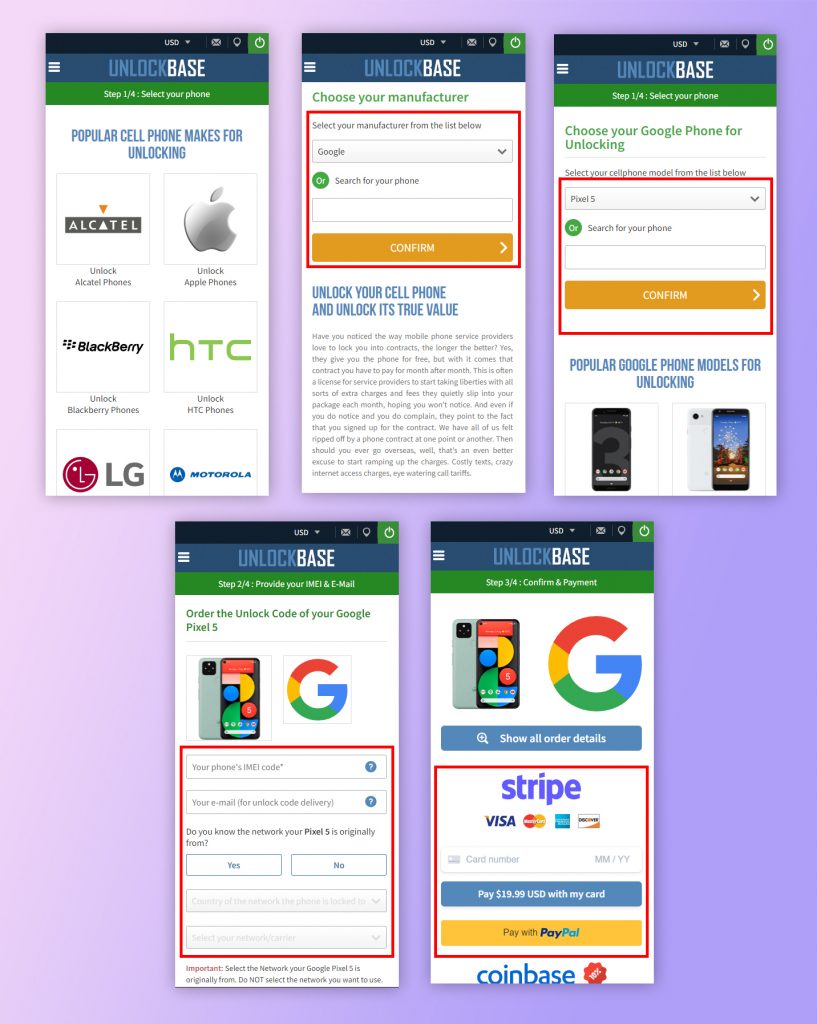
- Select the brand of your phone.
- Type the IMEI of your phone.
- Enter your email for confirmation.
- Choose the country where the phone is locked to.
- Choose your network/carrier.
- Confirm your payment and wait for an email confirmation.
We will send you an email containing the Google Pixel 5 unlocked code in just a few moments. After you have received the email, follow the steps below:
- Insert SIM card from a source different than your original Service Provider
(i.e. if you have a Rogers phone, use a non-Rogers SIM card), - Your phone will ask you to enter Sim unlock pin
- Enter unlock code
- Your phone will be unlocked
Conclusion
If you purchase and carry out the necessary steps to unlock your Google Pixel 5 smartphone, you will be able to use it with any mobile phone service provider anywhere in the world.
It is compatible with a variety of international carriers, including AT&T, Rogers, Fido, Bell, Vodafone, and Claro. This comes in handy if you want to avoid incurring roaming fees by getting a local SIM card or if you want to transfer service providers.
All products, and company names, logos, and service marks (collectively the "Trademarks") displayed are registered® and/or unregistered trademarks™ of their respective owners. The authors of this web site are not sponsored by or affiliated with any of the third-party trade mark or third-party registered trade mark owners, and make no representations about them, their owners, their products or services.

Comments are closed.